You will most likely want to add new meta to your videos or cards.
To do this, go to the Settings page, then to the Meta tab.
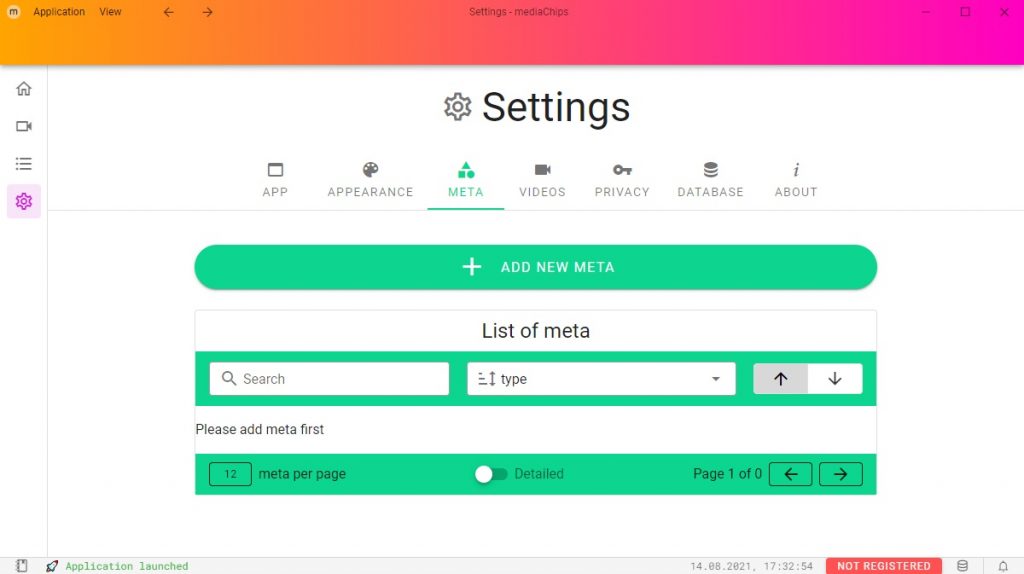
You will see a list of the added meta.
Click the “Add New Meta” button and select the type of meta you need.
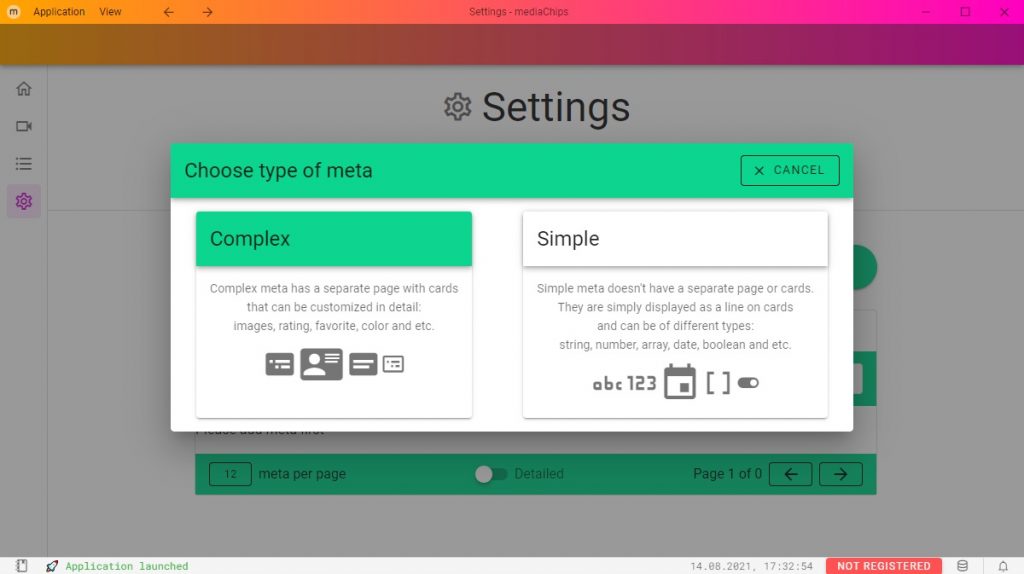
Fill in the settings depending on the type of meta and click the “Add” button.
You will be able to fine-tune the meta after adding it.
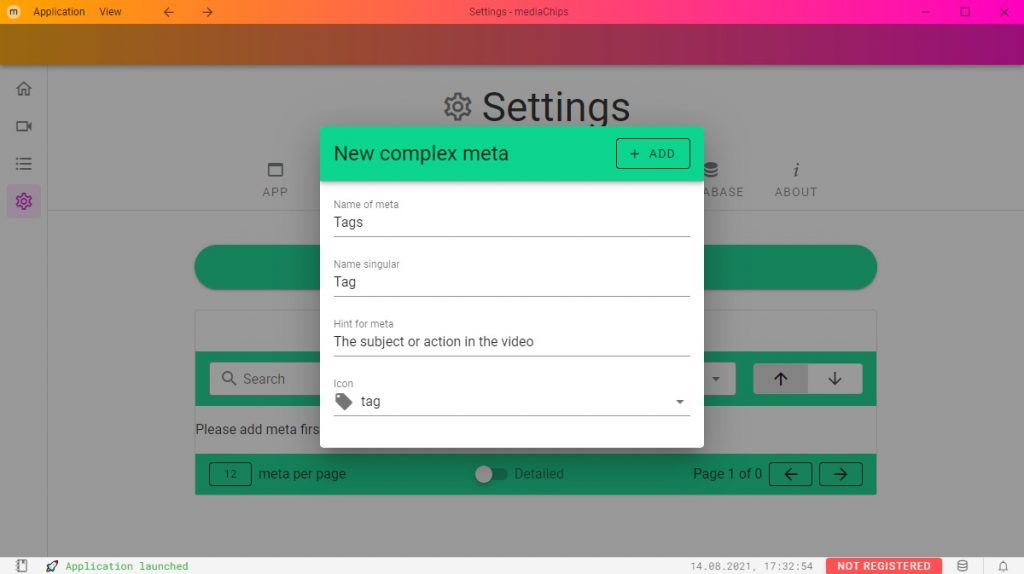
Leave a Reply
You must be logged in to post a comment.