You can open the dialog for adding new videos from the settings.
This is a three step process.
- Select the folders where your videos are located.
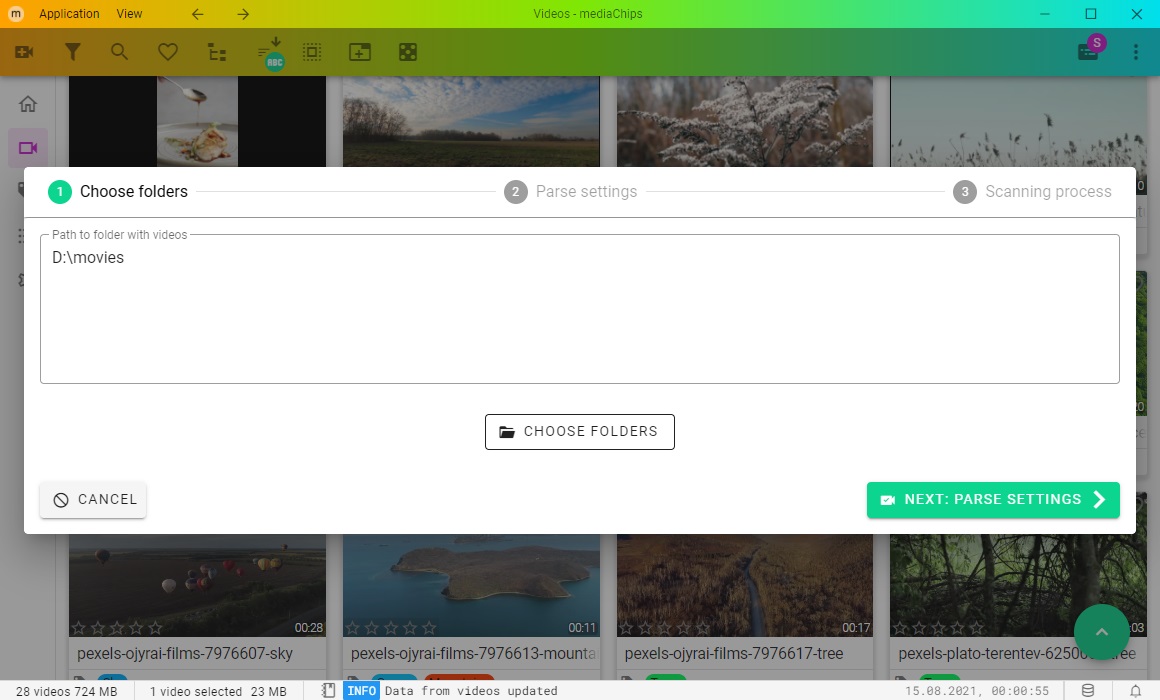
2. This is where you select the metadata that will be collected from your videos. The parsing process is quite complex and is described in a separate article. In addition, it is described in the tips of the application itself.
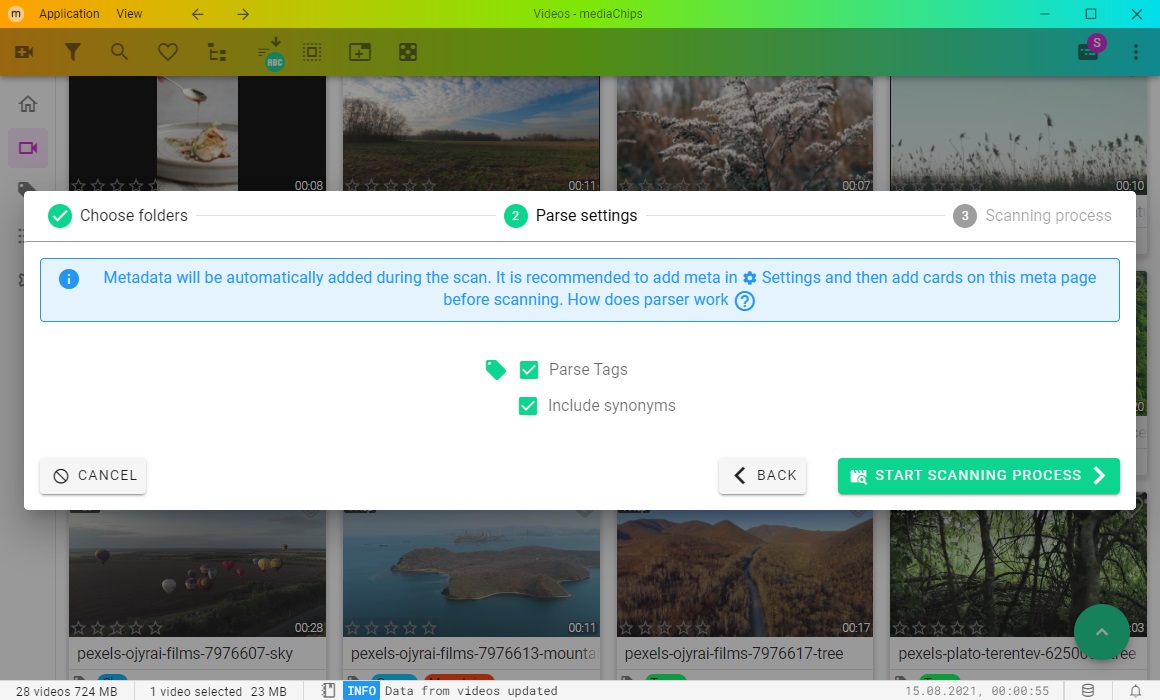
3. In the last step, each video file goes through the process of collecting data and creating a thumbnail image for the video card.
At the end of the process, you will see the result: which of the videos were added, which are already in the database, and which could not be added due to an error. you can see the error logs in the log.
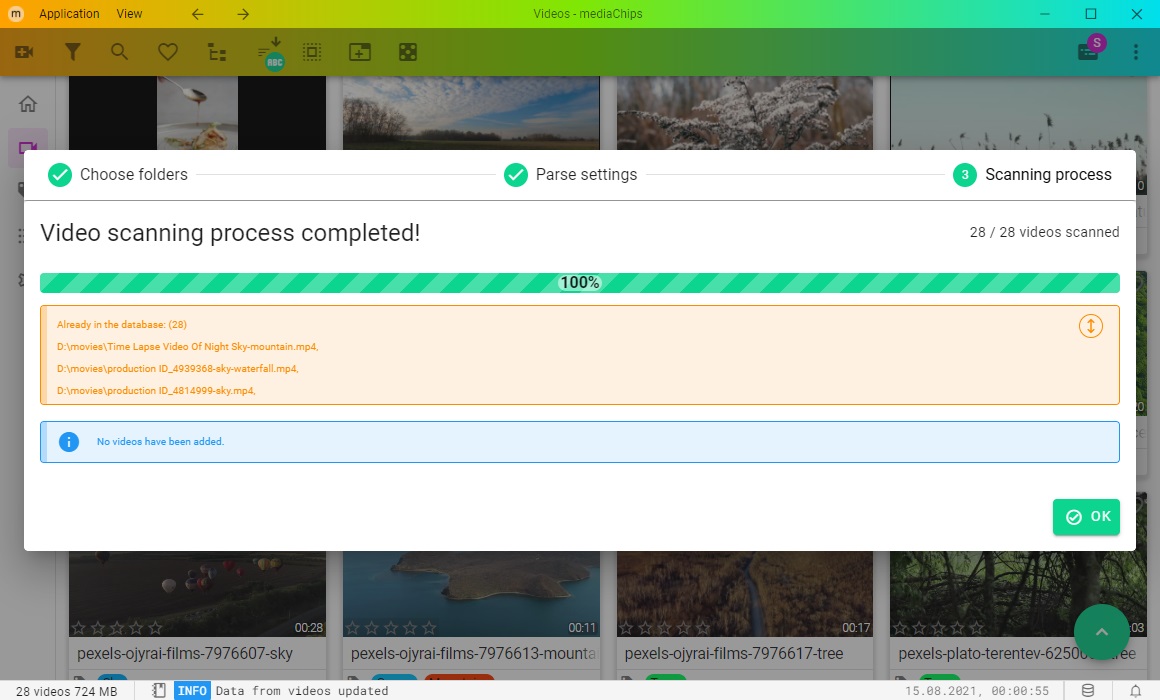
Also you can add video by dragging and dropping a folder or videos onto the application window. Works only on pages: home, videos and meta card.
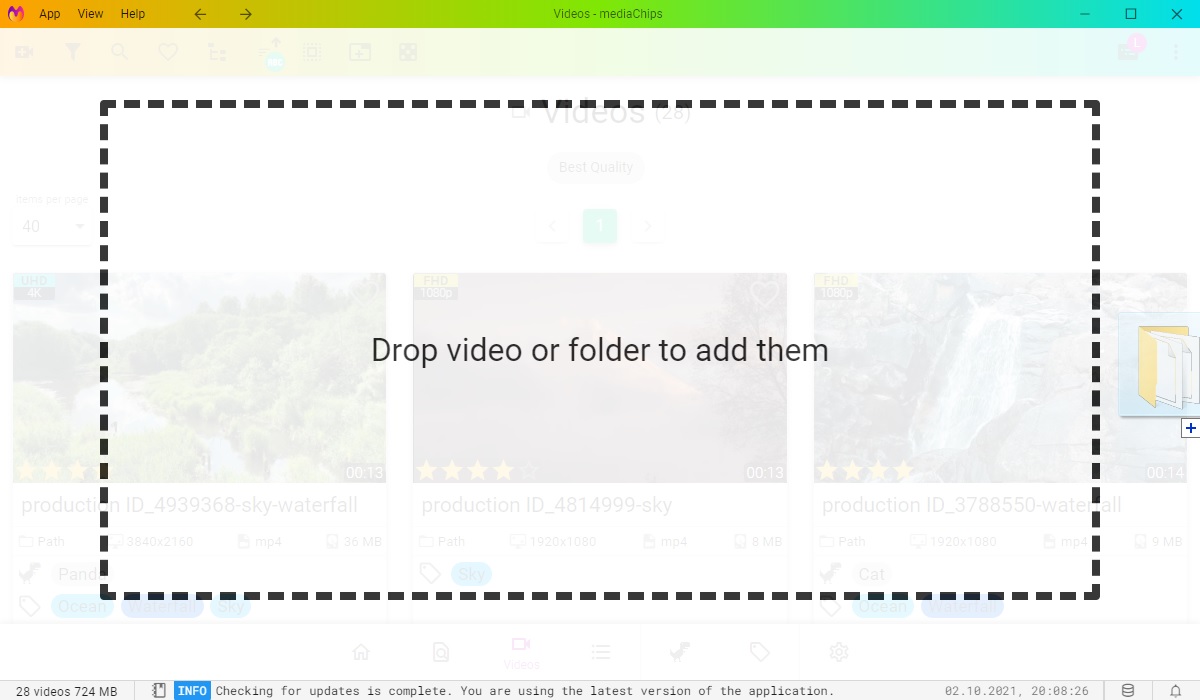
Leave a Reply
You must be logged in to post a comment.