In the edit dialog box, you can fill in the card information. In addition to the predefined fields (name, synonyms, color), there are fields with added meta.
Surely you are wondering what kind of colored bar under the title of the dialog is – this is the progress of filling in the information.
Also, under the heading, the time when the card was added to the database, the time of the last edit, and the ID are displayed.
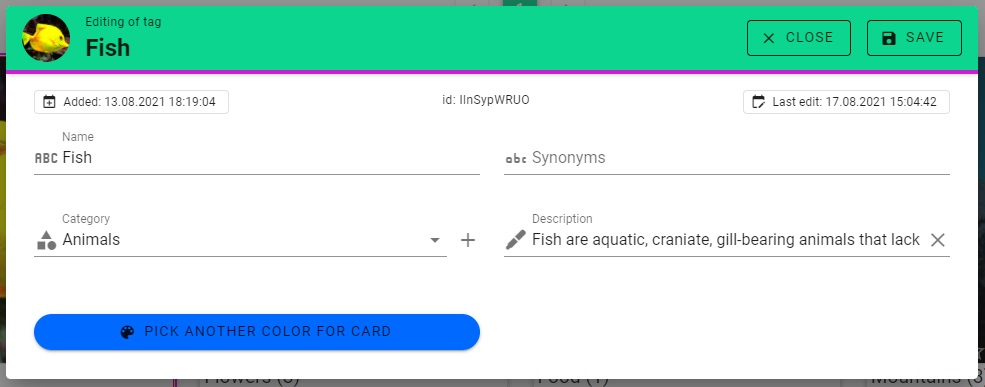
You can sort the list of cards by clicking on the button on the right located inside the text field.

Editing information about a video card looks the same, only there is a preview of the video and there is no progress of filling (for now). Predefined metadata is located in the upper left corner and is shown by hovering over the “Information” icon.
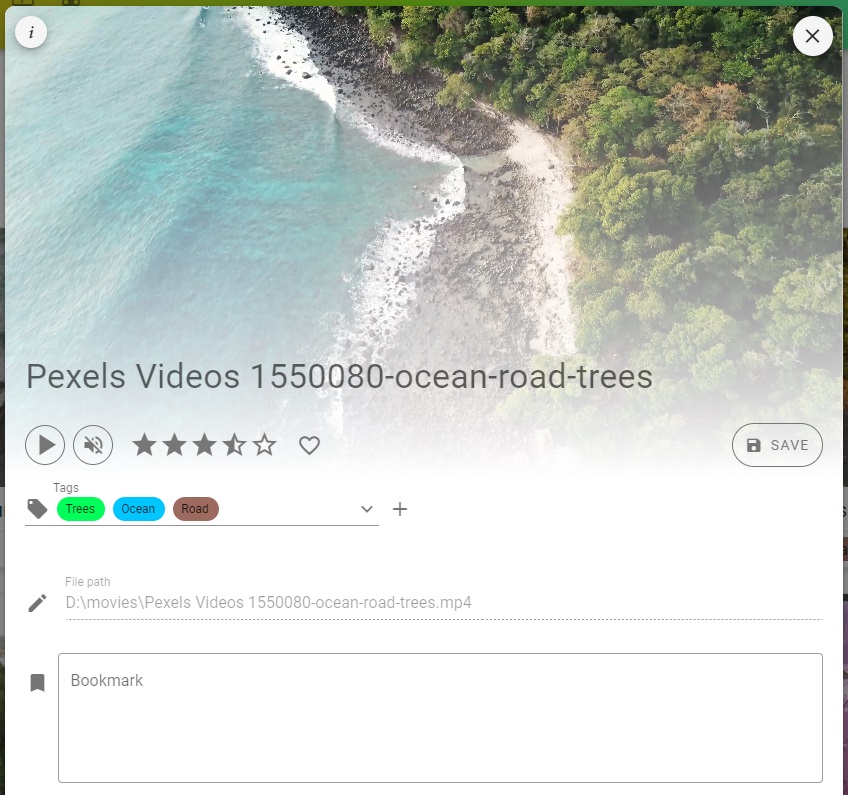
Leave a Reply
You must be logged in to post a comment.