Tabs allow you to easily switch between different content.
You can open the Page with Cards in a new tab by clicking the “Add New Tab” button on the toolbar.
You can also open the Meta Card in a new tab by clicking the middle mouse button on the card image or through the card context menu.
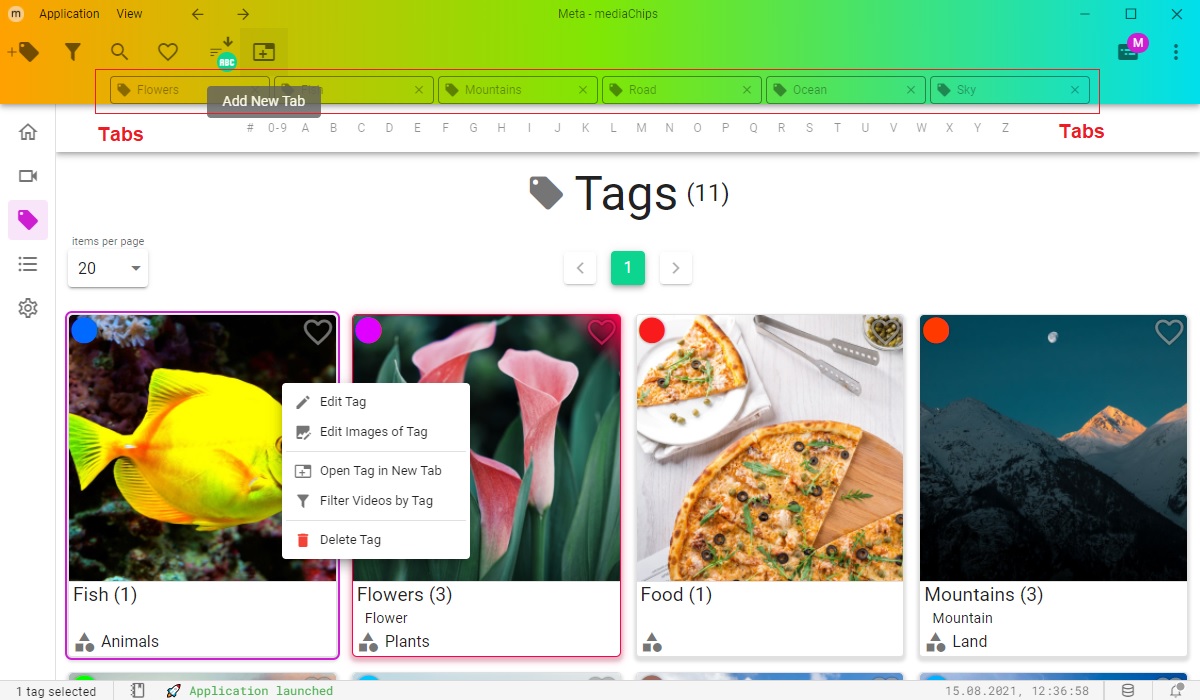
Leave a Reply
You must be logged in to post a comment.