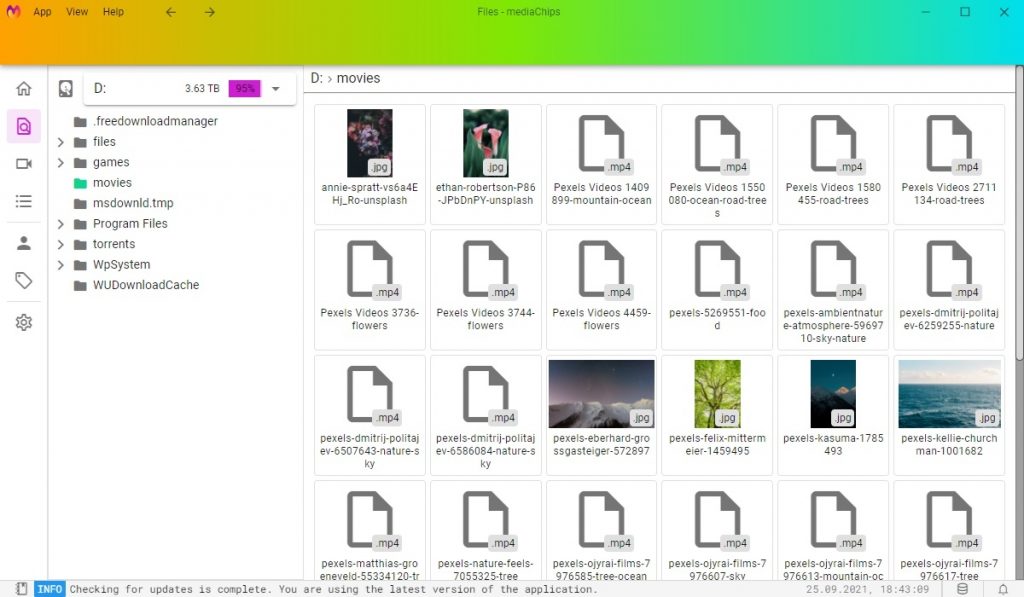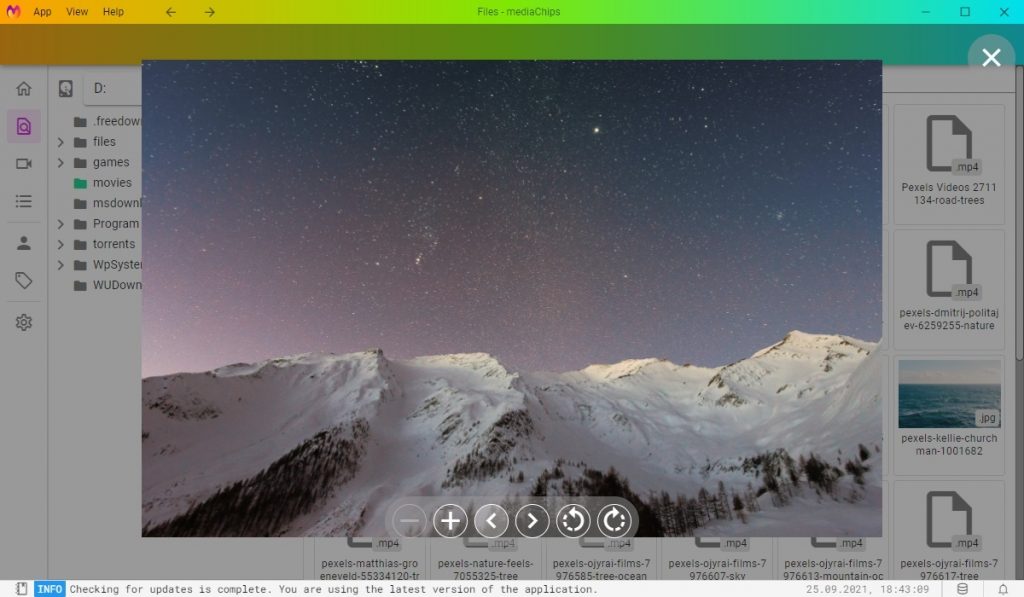Fixed
- activation key
- updating config
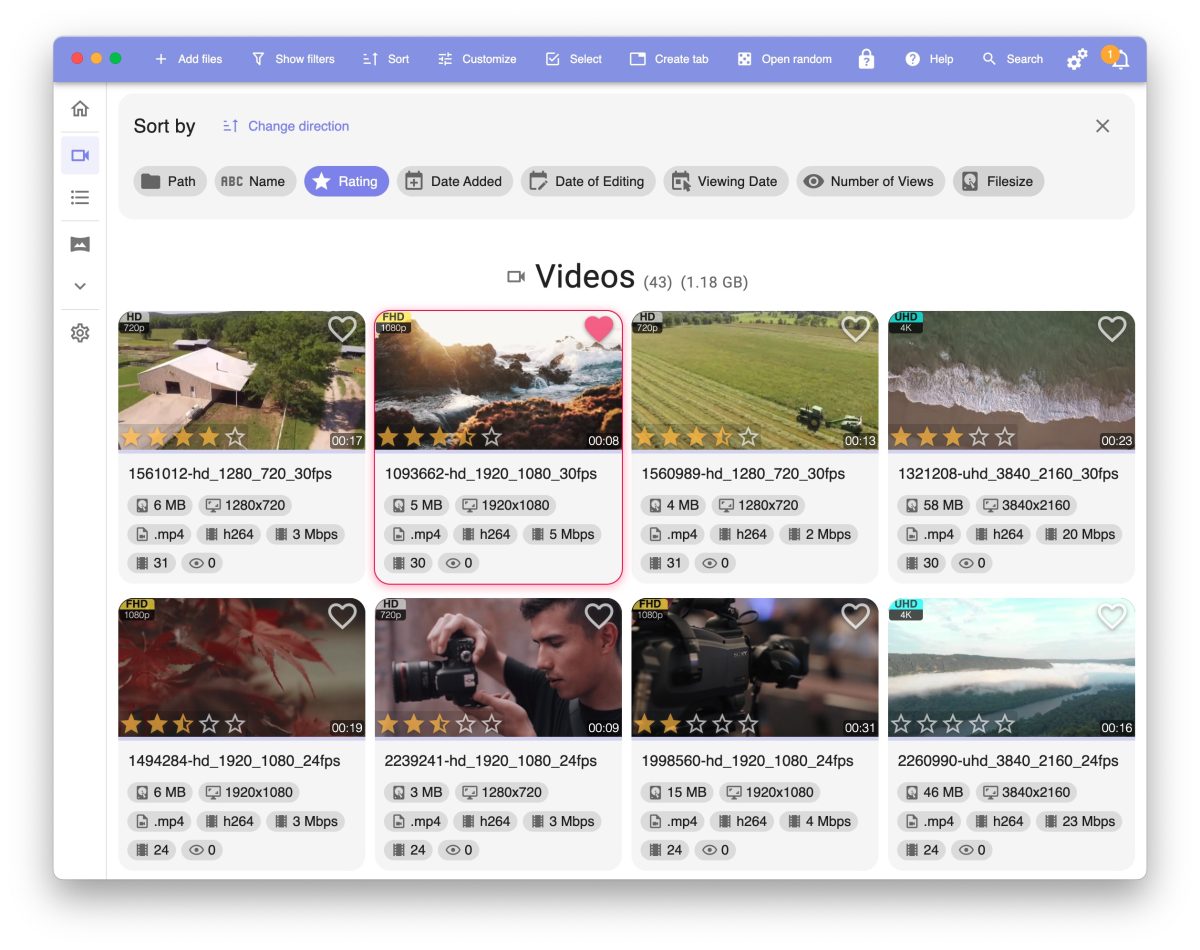
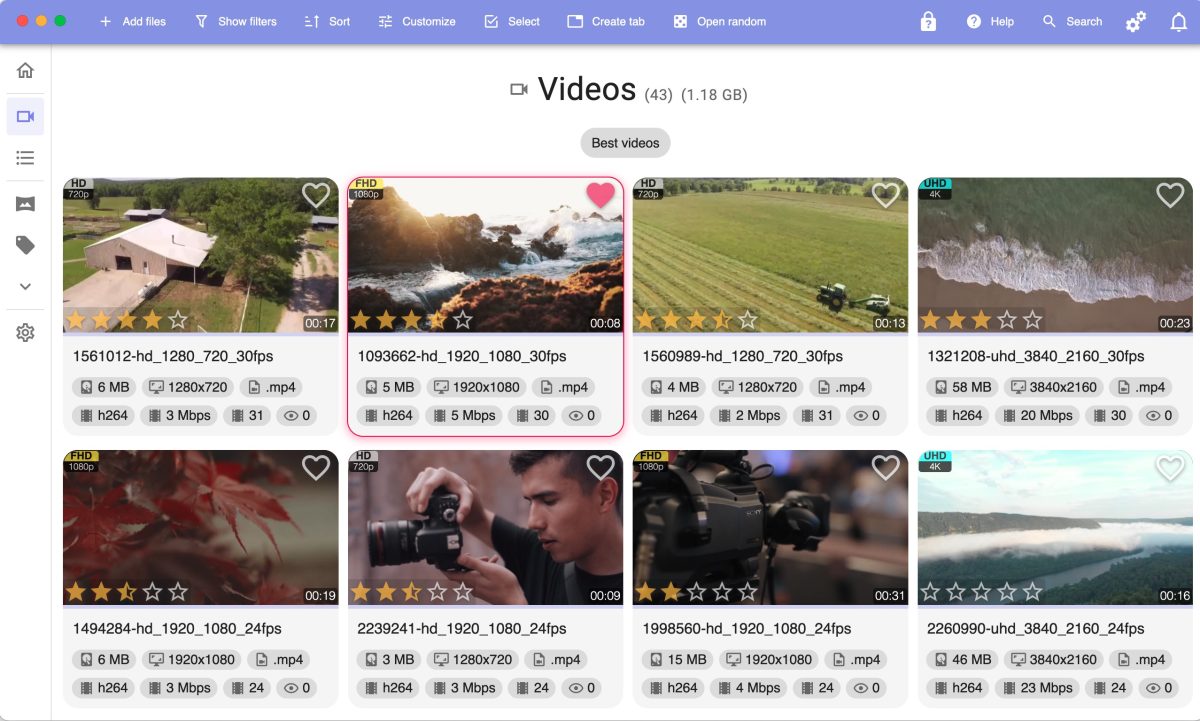
Added

The first global update in the last couple of years.
The application now runs on a local server, which means you can access it from a browser on any device on the local network.
The application’s appearance has been completely updated. Many functions have been simplified.
Ability to work with multiple databases.
The player’s functionality has been greatly expanded.
The filter system has been redesigned.
And much, much more…
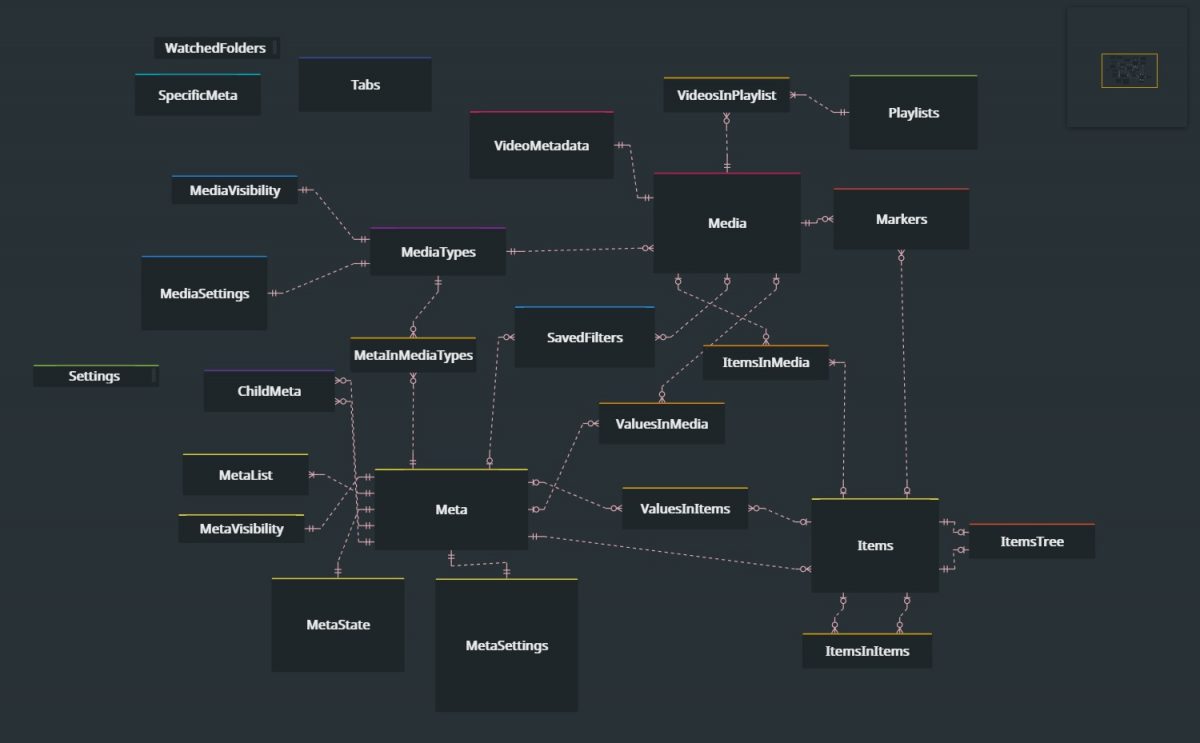
Streaming video to a remote device is already available. Works even with large files of about 10GB.
You can see the metadata added to the video.
In the settings, added a table of assigned meta to a specific type of media. So far, this is just for clarity.
I also want to show you what I have been working on most of the time and the design of the database is not finished yet.
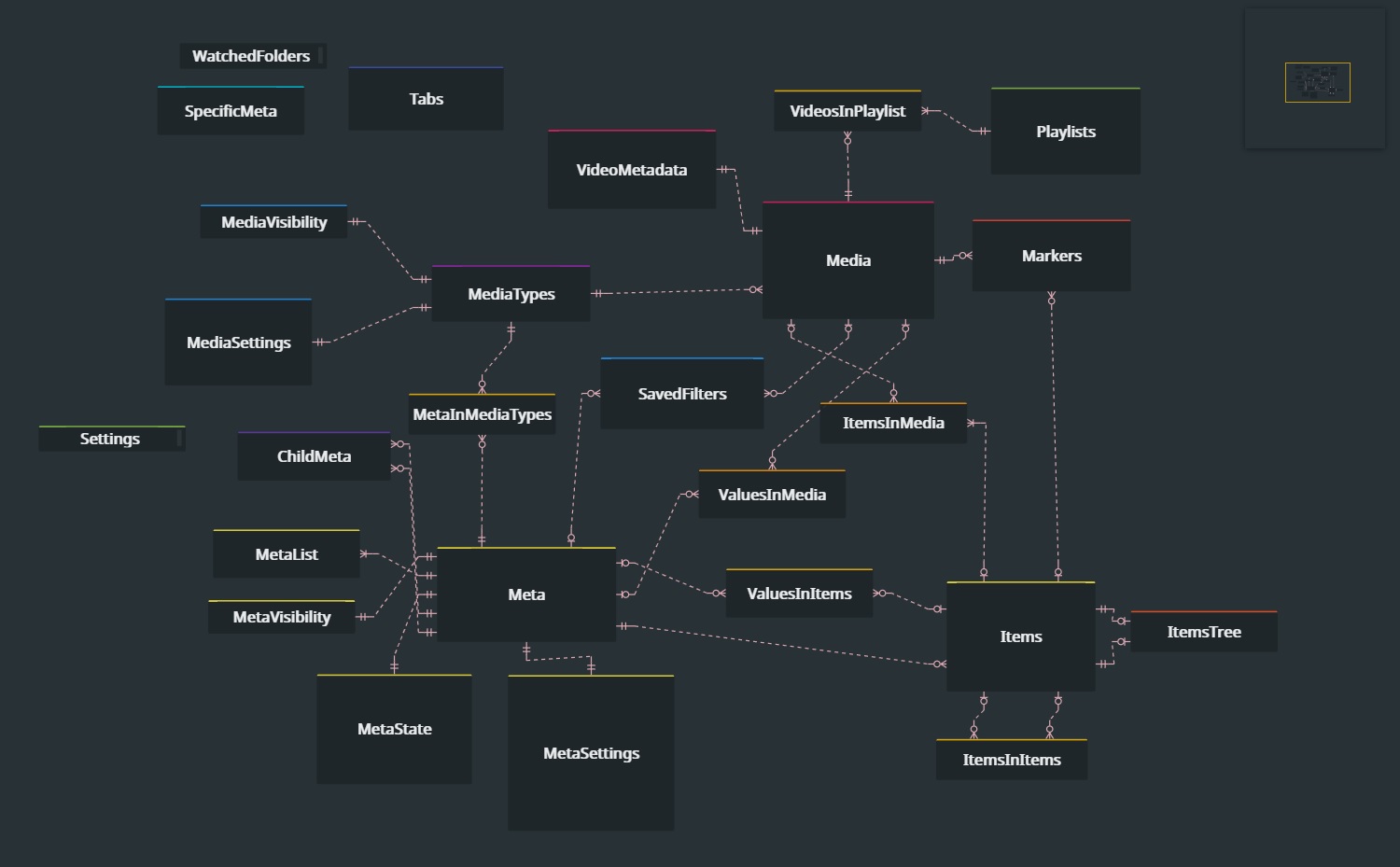
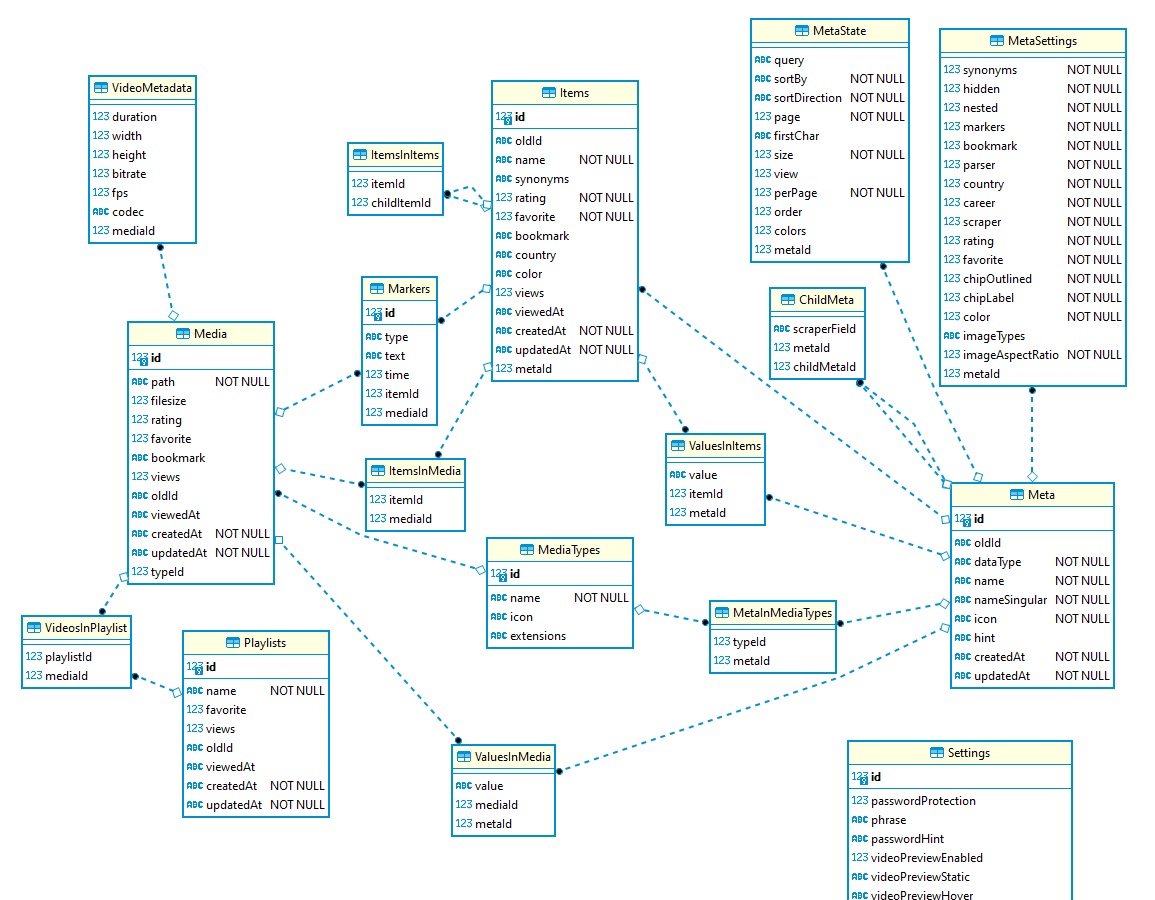
The dark model is the project, and the white is the already used database. It looks pretty confusing.
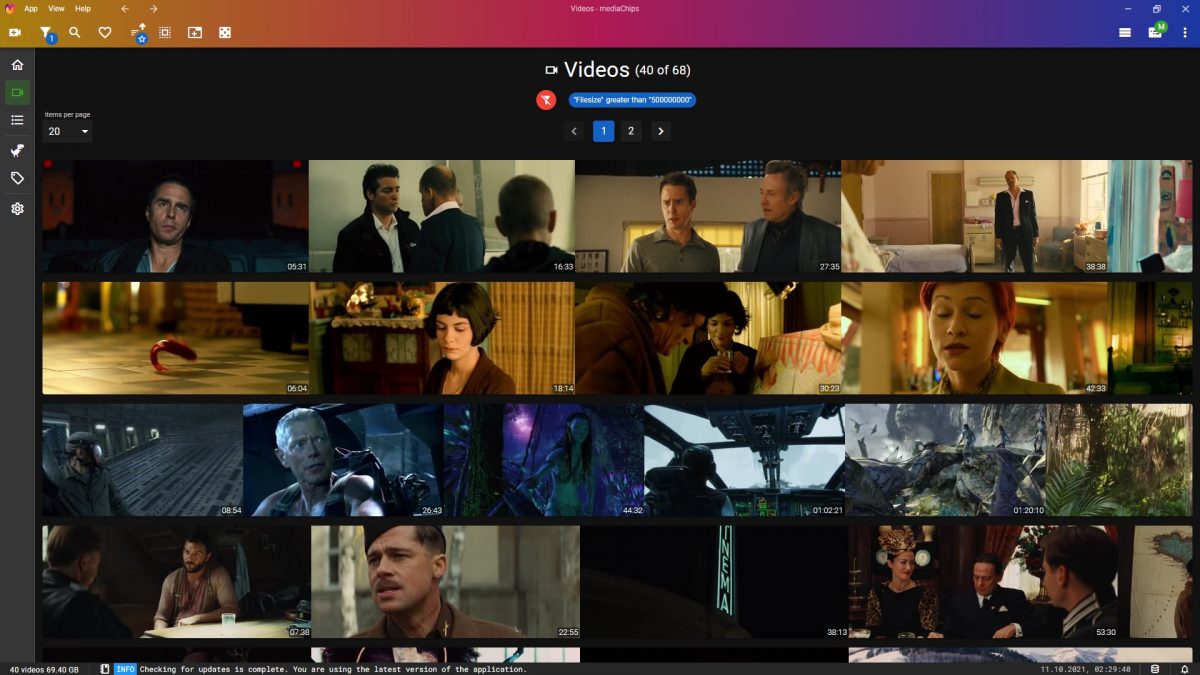
Recently, I have been mainly working on adding the application to the Microsoft store and, apparently, work there for another week. Because I will have to isolate some of the features into separate free plugins. For legal reasons.
I will try to make their use as convenient as possible. Most likely it will be something like download the archive, drop it into a folder, then press the button in the application. And that’s all. Plugin code will also be available on GitHub.
I also slightly embellished the home page and downloads page.
So far, I have suspended work on adding pictures. First, I’ll add support for movies. It turned out to be easier than I thought, and this is because I made a system for adding metadata.
In other words, movies are the same meta data that you can add to any video file (and in the future to any other media files, be it a picture or text). This will allow you to create a movie library to which you can add bonus content, cut scenes, etc.
I think it will be easier to use than in words.
Most likely the next release will be released in November.


*experimental function, to see it you need to activate the option in the settings.
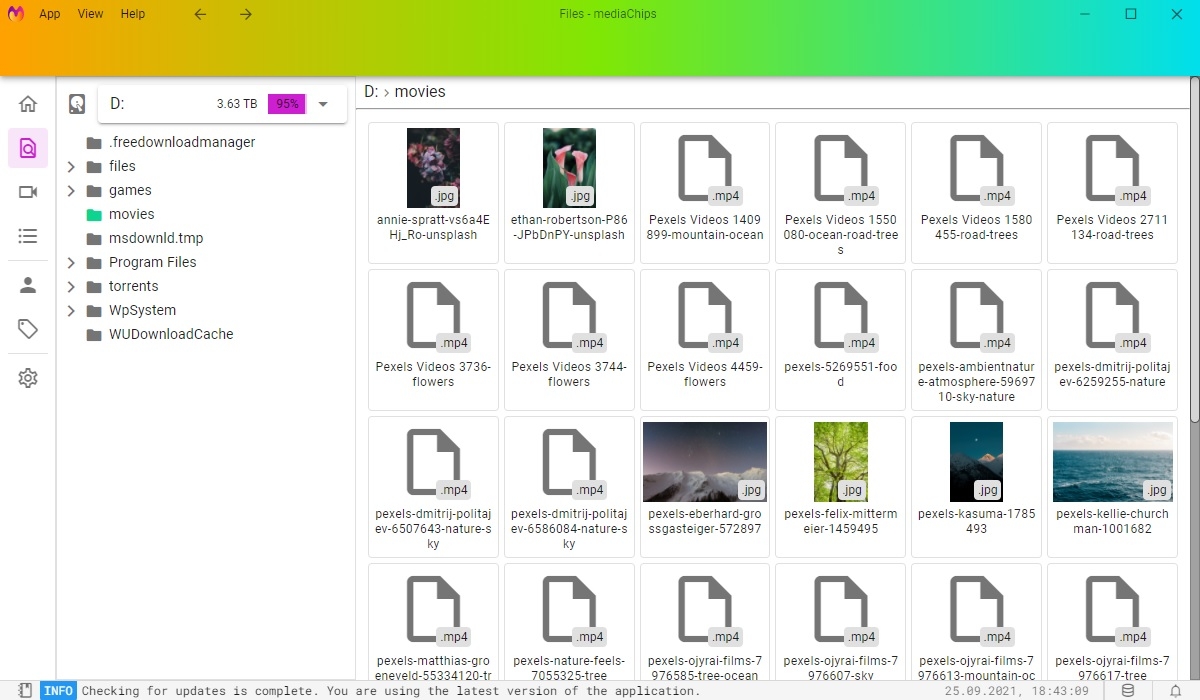
I’ve added a new page called Files where you can view your local files.
And of course you can view the images, because that’s what this page was created for.
To see it, you need to enable the “Show experimental features” option in the settings, on the application tab.
So far this is slow, but I hope I can optimize it.