All cards can be filtered by metadata.
Quick filters (search and favorites) are on the toolbar. If they are active, you will see them in the filter dialog.
You can filter by standard metadata (added by the app) and user-added meta.
Each of the filters can be duplicated (except for the meta with the boolean type) or removed. Sometimes there are filters that cannot be edited, they are controlled by the application itself and appear on specific pages.
All filters are summed up and each subsequent one is superimposed on the previous one. Therefore, it makes no sense to add two filters with conflicting conditions. For this reason, boolean filters can only be used once.
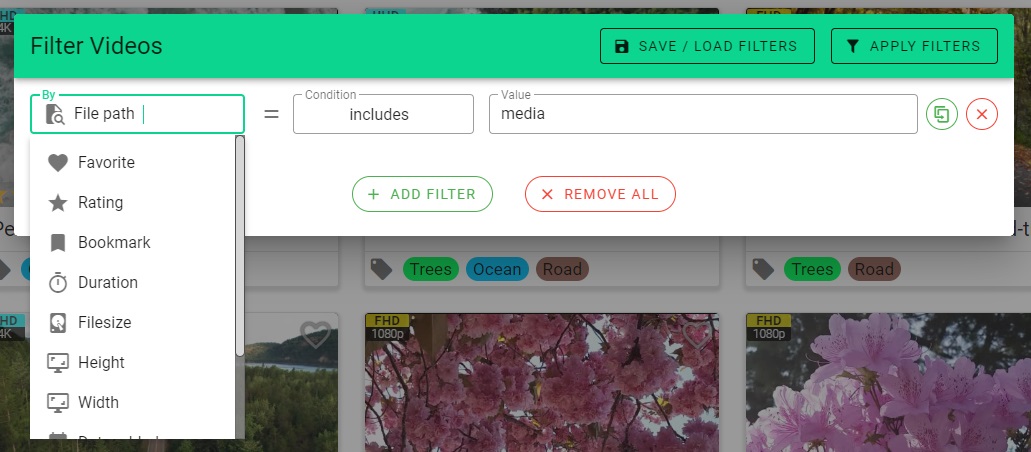
Leave a Reply
You must be logged in to post a comment.