Add folders where your videos are located so that the application can keep track of the files inside.
The icons for the watched folders will appear in the menu.
Icons with the number of files will appear next to the folder icon:
orange – lost videos (deleted, moved or renamed).
blue – new videos.
Clicking on the icon brings up a dialog box with a list of files.
Lost videos can be opened in a separate tab to change the file path, for example, or remove them from the application.
New videos can be quickly added to the app.
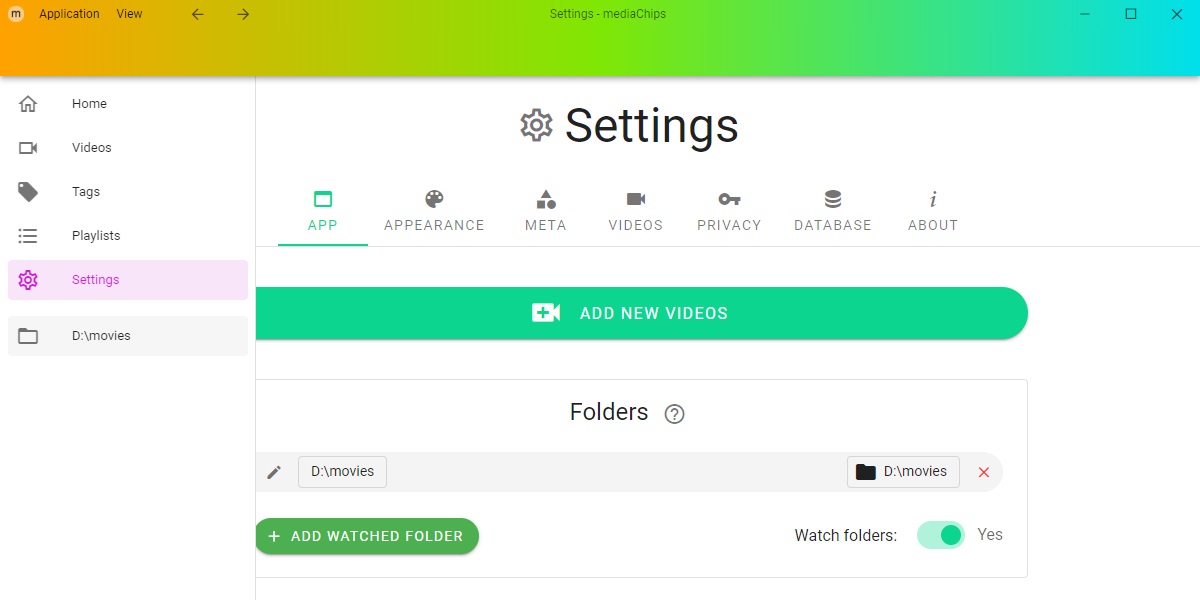
You can rename the watched folders to shorten their name or make them more memorable.
The feature is still experimental and performance issues may occur in folders with a large number of files.
Leave a Reply
You must be logged in to post a comment.