To check if there is a new version of the application you can use manual check from the settings on the “About” tab.
Or set to activate the switch to automatically check for new versions when starting the application.
Some users report that their firewall is blocking application requests. You can safely add the application to the allowed ones, since it is open source.
If a new version is found, a pop-up message will appear. Click on the download button and you will be taken to the official website of the application. Download the new version corresponding to your operating system.
Windows: run the executable file and install the new version over the old one. Your database will be saved.
MacOS and Linux: replace the executable file.
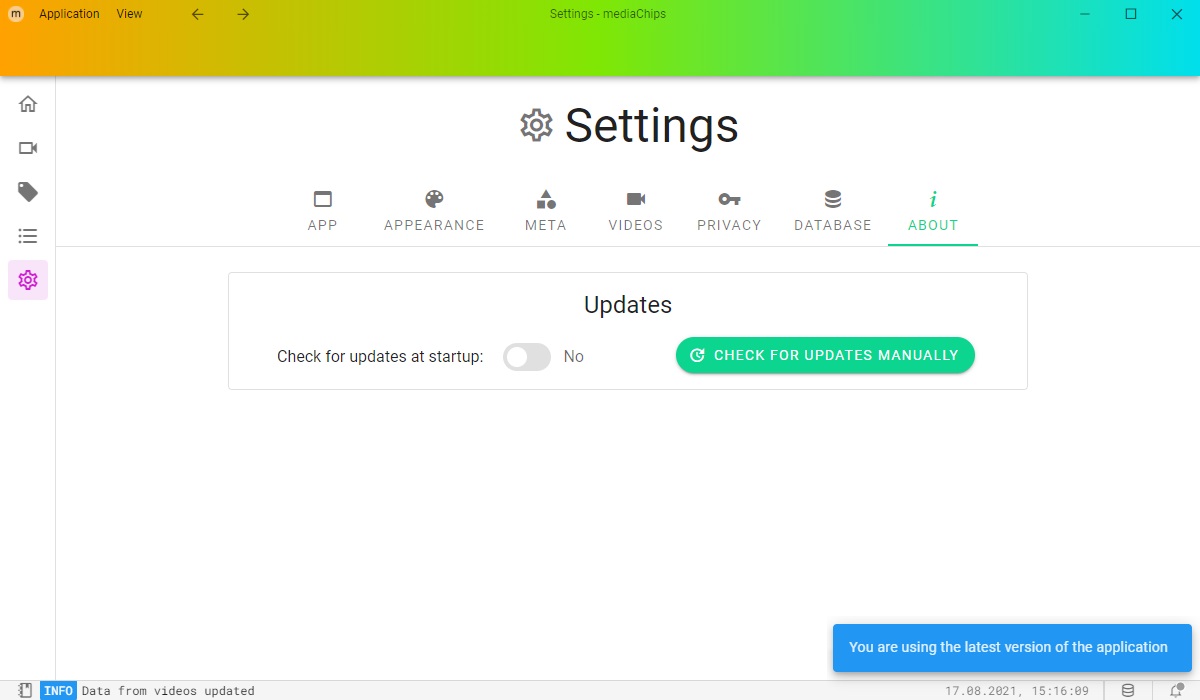
Leave a Reply
You must be logged in to post a comment.