You can save the state of the entire database including pictures. To do this, create a backup.
All databases and pictures will be archived and saved to the backup folder. Along with this, a text file with service information is added to the archive.
Starting with version 0.10.5, a backup is created every half hour.
How to restore the database manually?
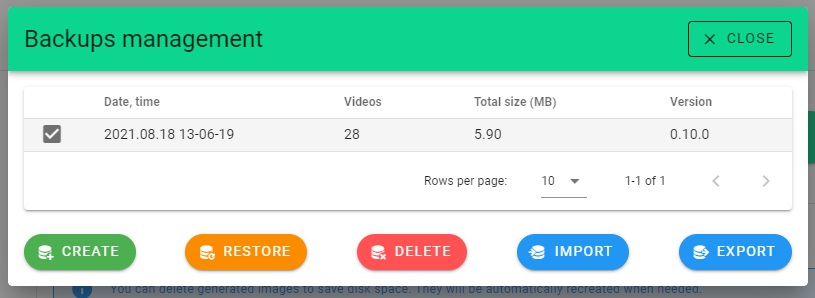
Leave a Reply
You must be logged in to post a comment.