If you moved a file with a video not from the application, but from the system, then you can update it by editing the corresponding text field.
Right-click on the video card and select “Edit Video” or click the “Edit” button to open the editing dialog.
Find the disabled text field “File path” and click on the “Pencil” icon to the left of the field to make it enabled.
After editing the text, click the “Save” button.
Note: this only works when one video is selected. To change the path in multiple videos see “Update path for multiple files“
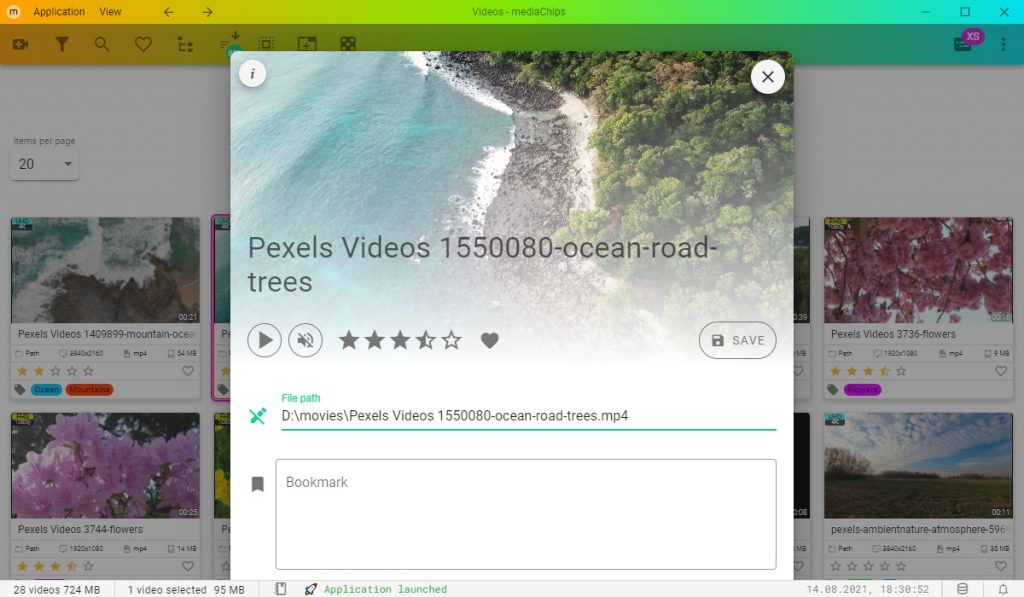
Leave a Reply
You must be logged in to post a comment.