This is the page on which the meta cards are displayed.
You can go to this page from the navigation menu.
You can resize the cards and hide / show the displayed items. The controls are located on the right side of the toolbar.
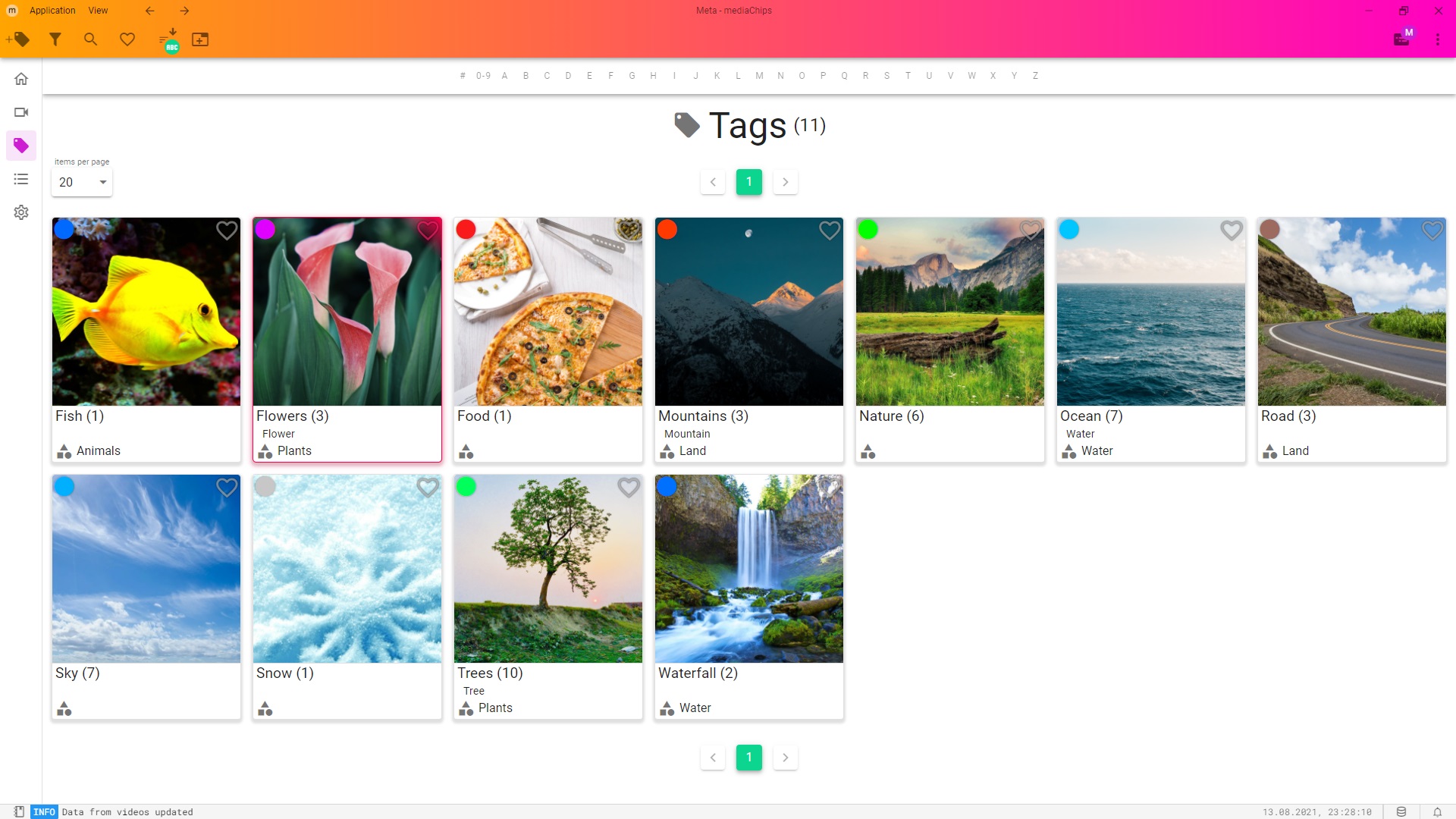
You can add new cards by clicking on the plus icon on the toolbar. In order to add several cards at once write the name of each card on a new line.
If there is already a card with the same name, then it will be displayed in the message about duplicates after you try to add cards.
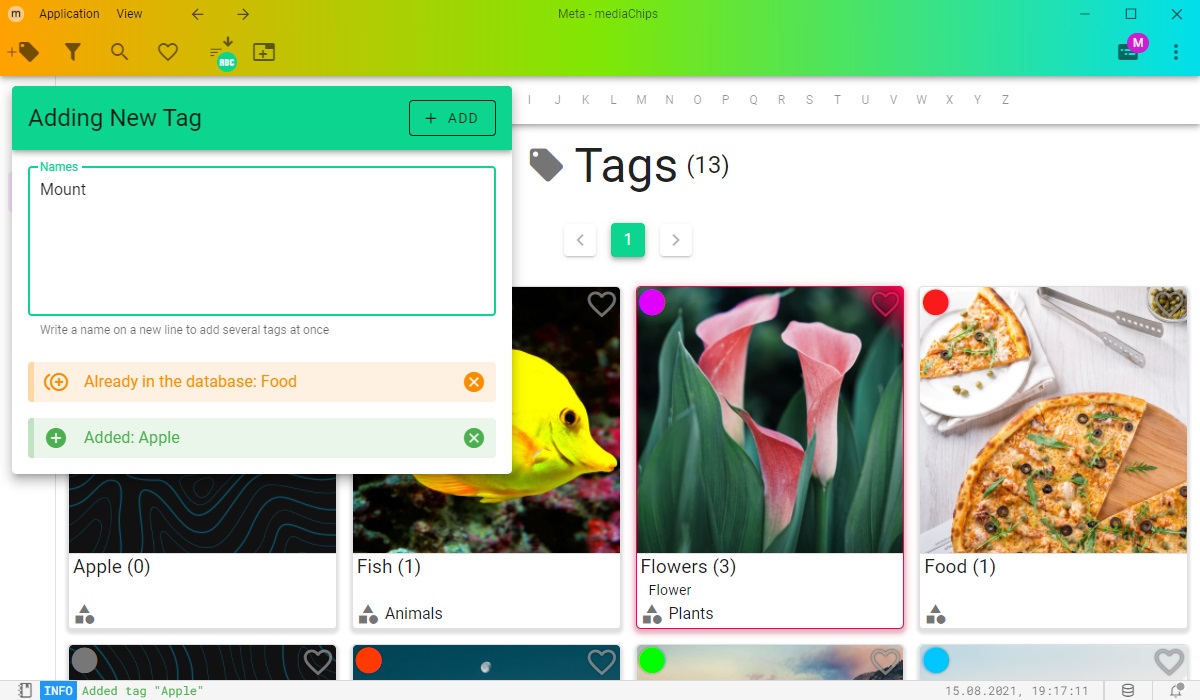
Set to show only the cards you want using filtering, sorting, searching and quick filters.
Leave a Reply
You must be logged in to post a comment.