If you have moved files that have already been added to the application, then you can change for several files at once.
Go to settings and click the button “Update the path manually for multiple videos” at the bottom of the page to open the edit dialog.
A dialog will open in which there will be fields for searching by the path to the file and the new path.
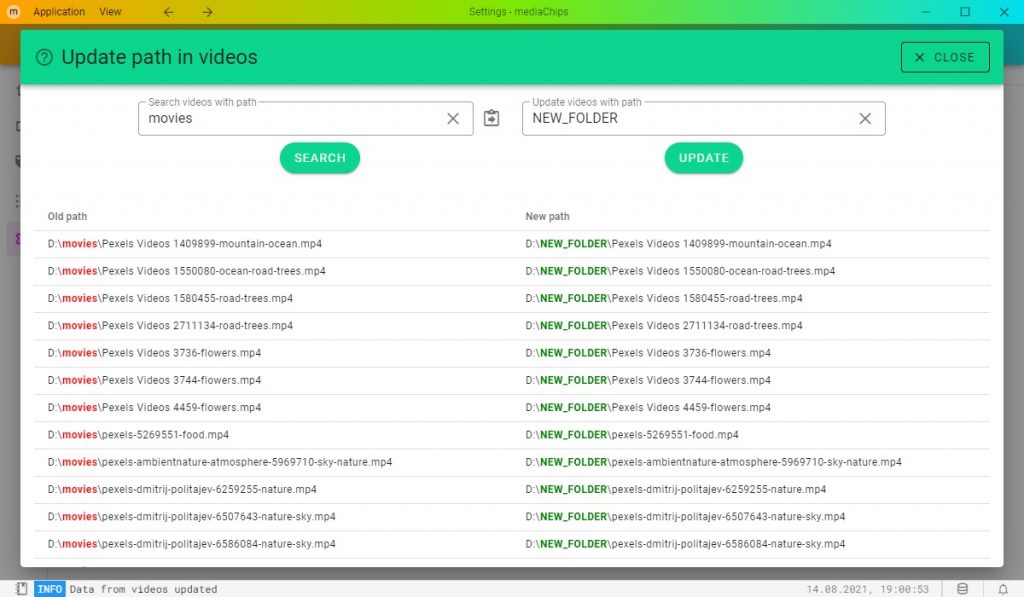
When you enter text in the search field and click the “Search” button, a list of files will appear, the path to which contains the search text.
In the box on the right, enter text that will replace part of the old file path.
You will see highlighted text that will be replaced.
Click the “Update” button to apply the changes. This action cannot be undone.
Leave a Reply
You must be logged in to post a comment.