By default, video cards use a frame taken from the middle of the video.
You can set any frame from the video in the built-in player.
Instead of a standard still image, you can choose a generated 3×3 grid from video frames.
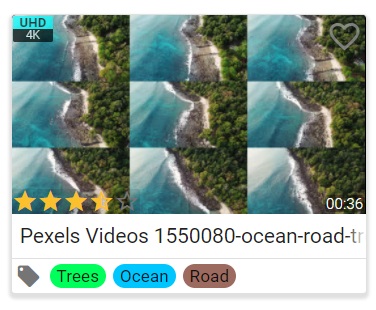
You can view the video by hovering over the card image.
The default is Timeline Preview.
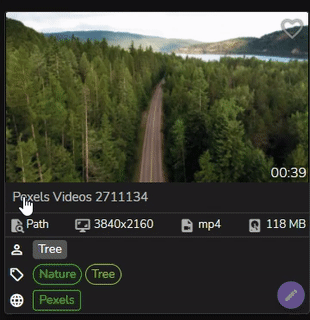
You can also use the “Video” preview mode. In this mode, the video is played back in real time for 5 seconds from different segments. You can set a delay before playback.
Or you can turn off the preview.
All settings are located in the “Video” tab of the application settings.

Leave a Reply
You must be logged in to post a comment.